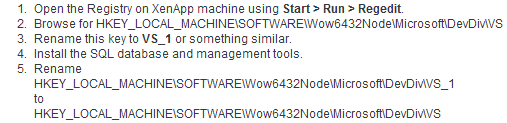Sur un serveur XenApp 6.5 nous avons installé Sql 2008 R2 standard (c’est de la qualif 🙂 ), le problème est que l’installation de SSMS (SQL Server Management Studio) n’a pu aboutir.
Dans le journal “application” nous avons trouvé l’event suivant :
Nom du journal :Application
Source : MsiInstaller
ID de l’événement :1013
Description : Product: Microsoft Visual Studio Tools for Applications 2.0 – ENU — Another version of Microsoft Visual Studio 2008 has been detected on this system that must be updated to SP1. Please update all Visual Studio 2008 installations to SP1 level, by visiting Microsoft Update.
La CTX128280 explique comment bypasser cette erreur en renommant la clé HKEY_LOCAL_MACHINE\SOFTWARE\Wow6432Node\Microsoft\DevDiv\VS.
Une fois la clé HKEY_LOCAL_MACHINE\SOFTWARE\Wow6432Node\Microsoft\DevDiv\VS renommée, nous avons pu installer SSMS (n’oubliez pas de renommer la clé une fois SSMS installé).